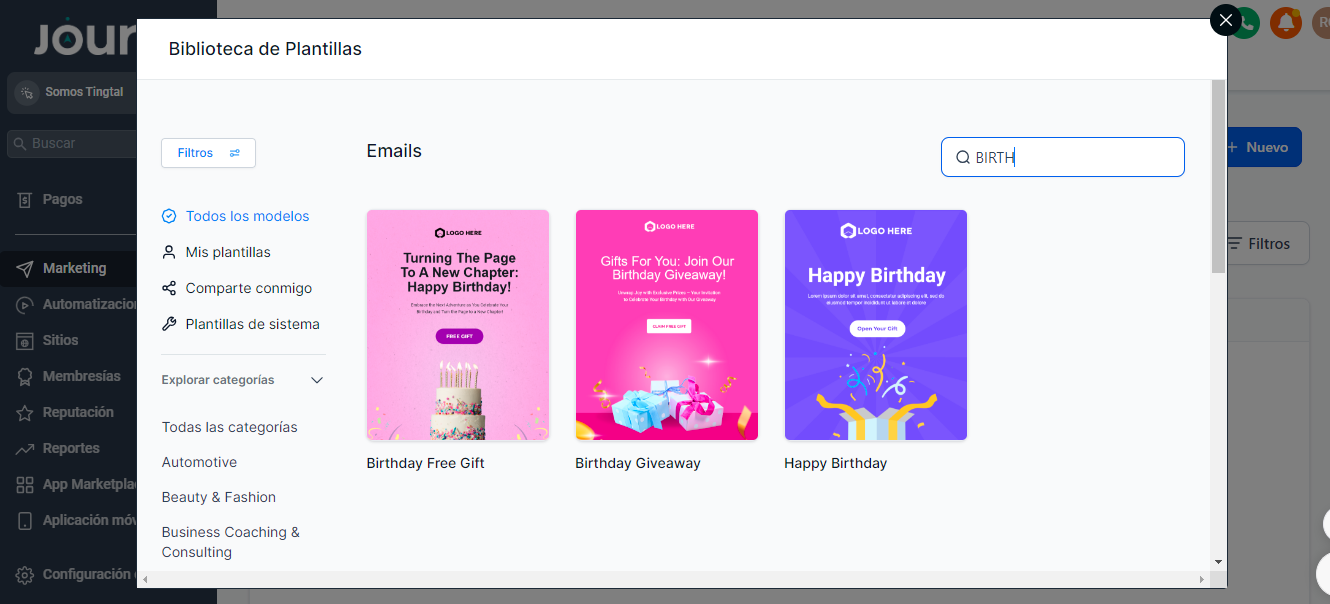Go High Level is an all-in-one platform designed to automate and facilitate multiple aspects of digital marketing operations, including the creation and management of online courses. This powerful system not only helps entrepreneurs and educators launch their learning programs, but also offers advanced tools to customize every aspect of the course, from aesthetics to functionality. This first segment of the article is dedicated to exploring how you can leverage Go High Level to create and sell courses that not only educate but also capture and maintain the attention of students.

¡No te pierdas nuestras píldoras de marketing digital!
Learning about creating and selling courses
Creating a course in Go High Level starts with a clear definition of the purpose and objectives of the course. It is essential to determine what skills or knowledge you want to impart and how these will enrich the professional or personal lives of your students. Once the framework of the course is established, Go High Level allows you to efficiently organize the content into modules or chapters, ensuring a logical progression that facilitates learning.
Selling courses on this platform greatly benefits from marketing and CRM integrations. You can set up automated sales funnels that not only promote your course but also manage enrollments, follow-ups, and interaction with students. The ability to completely customize sales pages allows you to reflect your brand identity and more effectively attract your target audience.
Importance of visual and aesthetic customization
Visual customization is crucial in creating online courses. An attractive design not only captures initial attention but also enhances the learning experience. Go High Level offers extensive customization options, from selecting color schemes and fonts to integrating multimedia elements that enrich the content.
Moreover, consistent aesthetics help maintain student focus and interest. A well-designed course reflects professionalism and care, which can significantly increase student retention rates and overall satisfaction. The design tools in Go High Level are intuitive and accessible, allowing even users with less technical experience to set up and customize their courses with ease.
Go High Level not only makes it easy to create online courses but also provides all the necessary tools to customize and market them effectively. By leveraging these capabilities, you can ensure that your courses not only reach a wide audience but also offer exceptional educational value and an unmatched user experience.

Selecting the type of course
Choosing the right type of course is a crucial step in the creation process and can greatly determine the success of the course. Go High Level offers flexibility to design different types of courses, each tailored to specific educational goals and student needs. This segment explores how to select the most suitable type of course and the factors that should be considered to maximize educational impact and student satisfaction.

How to choose the type of course based on duration and content
- Definition of objectives: Before deciding on the structure of the course, it is crucial to clearly define what you want students to learn. These objectives will not only guide the course content but also influence its duration and format. For example, an intensive course may be suitable for topics that require deep immersion in a short time, while an extended course may be better for subjects that need to be absorbed and practiced gradually.
- Consideration of the target audience: Understanding your audience is essential. Different groups may prefer different learning methods. For example, busy professionals might prefer short, direct courses that can be completed in a few sessions, while students seeking deeper skills might prefer longer, more detailed courses.
- Selection of course format: Depending on the content, some topics lend themselves better to interactive videos, while others might be more effective through readings and written assessments. Choosing the right format can help maintain interest and facilitate learning.
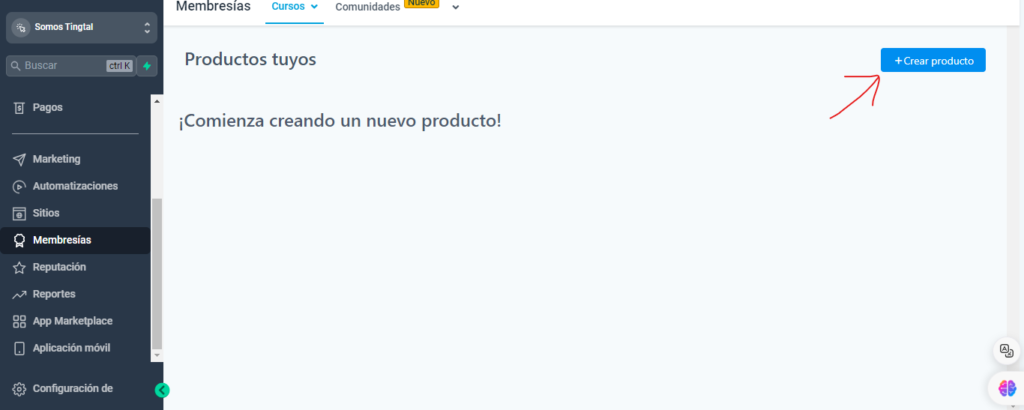
Factors to consider to maximize student learning
- Adaptability of content: Content should be adaptable for different learning styles. This includes having options to read, watch, or interact, which can increase the effectiveness of the course.
- Interactivity and engagement: Courses that include interactive elements, such as quizzes, forum discussions, and practical projects, tend to be more engaging and better retain students. These elements allow students to apply what they have learned and receive feedback, which is vital for effective learning.
- Continuous assessment: Continuous assessment, such as tests at the end of each module, can help reinforce learning and measure progress. This also allows instructors to identify and address areas where students may be struggling.
Selecting the type of course in Go High Level should be an informed decision that considers the course objectives, the needs and preferences of the target audience, and the nature of the content to be imparted. Careful planning at this stage can lead to a more enriching and satisfying learning experience for all involved.
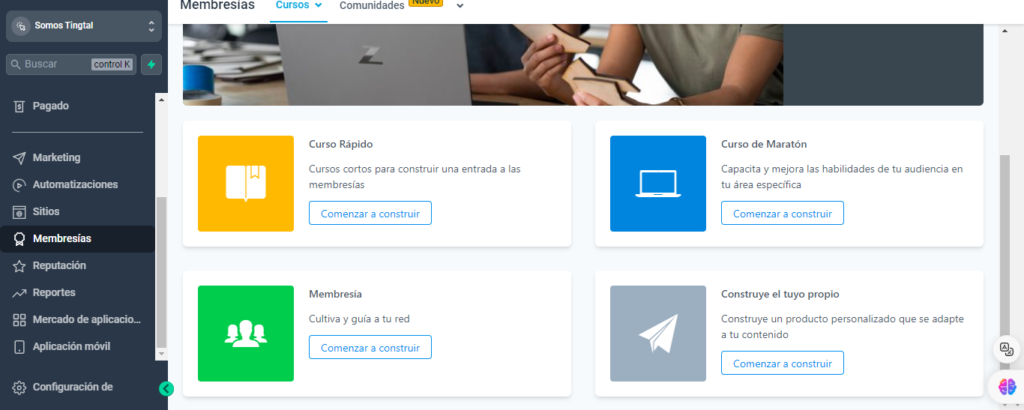
Visual customization of the course
Visual customization of an online course is not just a matter of aesthetics; it is an essential strategy that directly affects student perception and engagement. In Go High Level, design tools allow course creators to optimize the visual presentation to enhance the learning experience and reflect the brand identity. This segment explores how to use these tools to create a visually attractive and effective learning environment.
Selection of colors, layout, and images
- Color Scheme: Choosing the right color scheme is crucial, as colors not only capture attention but also influence emotions and student retention. It is recommended to use colors that reflect the brand identity and are in harmony with the course theme. For example, soft colors and pastel tones may be ideal for courses on wellness, while more vibrant tones may be appropriate for courses on digital media and creativity.
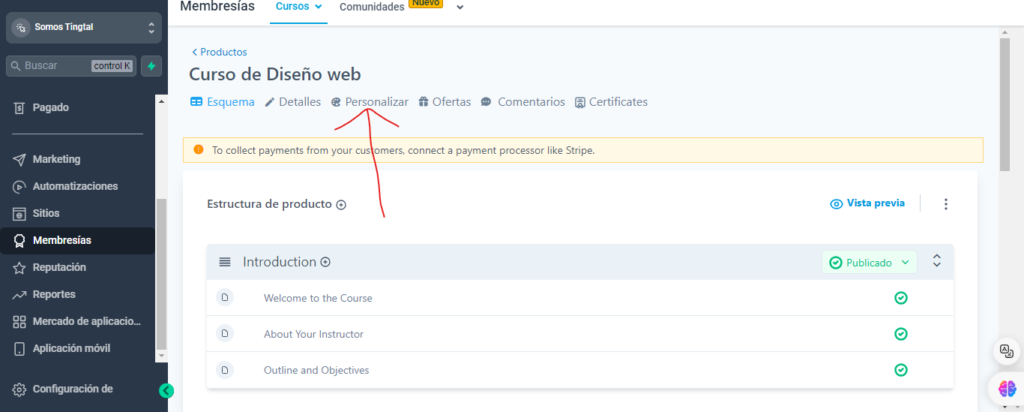
- Consistent Design: A consistent design helps maintain student attention and facilitates navigation through the course. There should be visual consistency across all pages and resources of the course, using the same graphic design style, typographies, and interface elements. This not only improves the course’s aesthetics but also provides a more intuitive user experience.
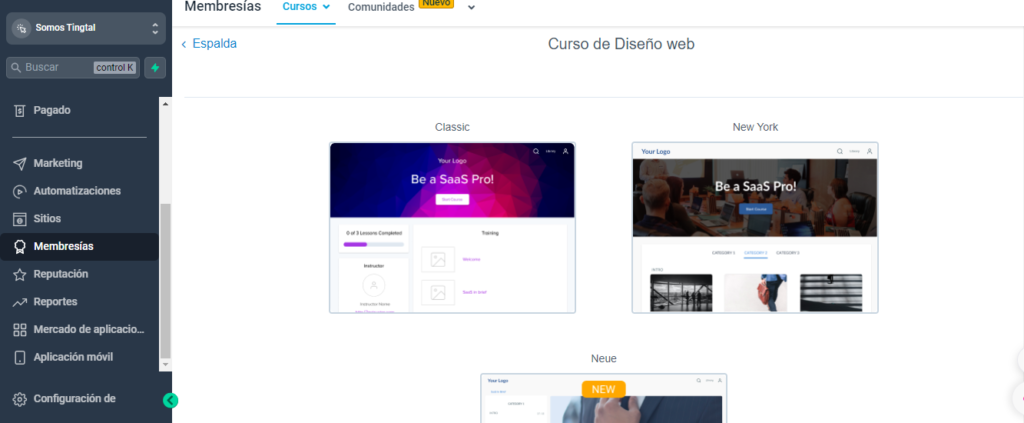
- Use of Images and Multimedia: Images and other multimedia elements are essential to break up text monotony and can help explain complex concepts more effectively and memorably. Using high-quality images relevant to the content, as well as videos and infographics, can significantly increase understanding and engagement of the student.
Choice of fonts, alignment, and buttons for visual coherence
- Typography: Choosing clear and legible typography is essential. It is advisable to use a font size that is easy to read on mobile devices and computers. Additionally, limiting the use of different fonts helps maintain a clean and professional look.
- Consistent alignment: Content alignment should be consistent throughout the course. This includes the alignment of text, images, and other multimedia elements. An orderly alignment not only improves readability but also contributes to a more attractive and professional design.
- Design of buttons and interactive elements: Buttons and other interactive elements should be easily identifiable and accessible. Opting for colors that stand out against the background, but still harmonize with the overall course scheme, can enhance the user experience. Moreover, ensuring that these elements are responsive and function properly on different devices is crucial to maintaining the course’s functionality.
Visual customization in Go High Level not only enhances the aesthetics of the course but also plays a crucial role in how students interact with and perceive the learning material. Implementing a coherent and visually appealing design can result in higher student retention and a more gratifying and effective learning experience.
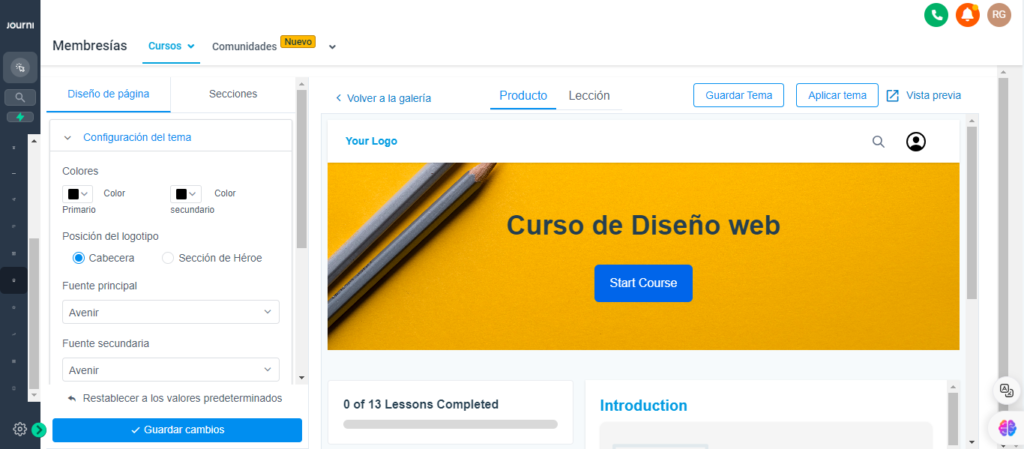
Design and course structure details
The design and structure of an online course are fundamental aspects that contribute to the effectiveness of learning and the overall satisfaction of the student. In Go High Level, these features can be meticulously adjusted to create a coherent and engaging educational experience. This segment addresses how to customize the design and structure the content of a course to maximize student engagement and retention.
Change of colors and fonts
- Color selection: Color is not just a design element, but also a communication tool that can influence the perception and mood of students. Choosing a color scheme that is consistent with the brand and suitable for the course content is essential. In Go High Level, instructors can customize the colors of backgrounds, texts, buttons, and other graphic elements to enhance the visual experience.
- Appropriate typography: Typography should be chosen not just for its aesthetics but also for its readability. Using clear, professional fonts improves the readability of the content and contributes to more intuitive navigation. In Go High Level, a variety of fonts can be chosen, ensuring that each section of the course is easy to read and visually pleasing.
Content structuring and organization of sections
- Course Structure Planning: A well-planned structure is crucial for the logical flow of learning. It should begin with a clear introduction that sets the objectives and expectations, followed by modules or chapters that gradually build on the previous information. Each section should be designed to address a specific concept or skill, thus facilitating a natural and comprehensible progression.
- Visual organization of content: Visual organization is as important as the content itself. Distributing the content so that each section has sufficient visual space and is not overloaded with information is vital. Using dividers, clear headers, and bullet lists can help students navigate through the course and absorb the information more effectively.
- Consistency in presentation: Maintaining visual consistency throughout the course not only reinforces the brand identity but also creates a more professional and trustworthy learning environment. This includes uniformity in the use of colors, fonts, image styles, and other design elements across all pages and materials of the course.
Meticulous attention to the design and structure of the course in Go High Level can significantly transform the learning experience, making it more engaging and effective. By implementing these design principles, course creators can ensure that students are not only engaged and motivated throughout the learning process but also achieve better knowledge retention and higher satisfaction with the course.
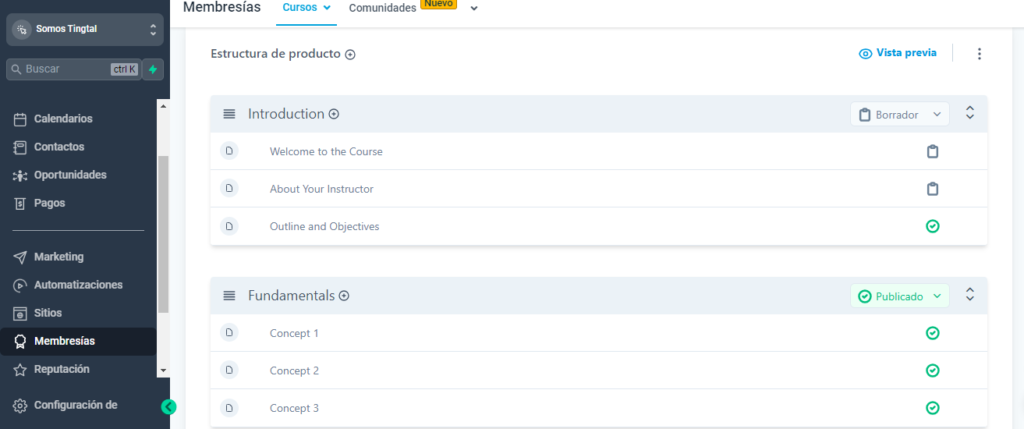
Creating the introduction and initial content
The introduction and initial content of an online course are crucial, as they set the expectations and motivate students from the start. In Go High Level, course creators have the opportunity to design an introduction that not only informs but also inspires and engages students. This segment explores how to create an effective introduction and initial content that facilitate a positive and effective learning experience.
Course description and welcome message
- Clear and concise description: The course description should be informative and engaging, highlighting what students will learn and how the course can benefit them in their professional or personal lives. It should be compelling enough to convince potential students of the course’s importance and motivate them to commit to the content.
- Engaging welcome message: A warm and personalized welcome message can set the tone for the rest of the course. This message should reflect the instructor’s personality and the brand, creating an immediate connection with students. Ensuring that students feel valued and excited to start can significantly influence their engagement throughout the course.
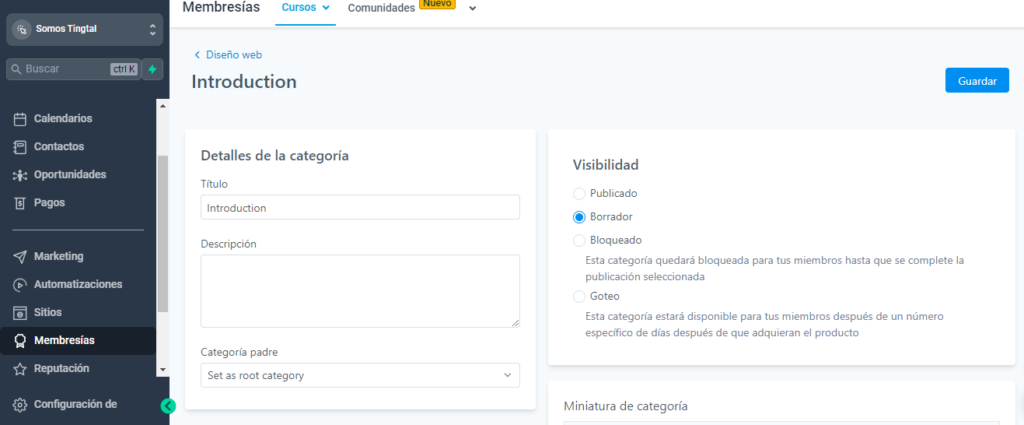
Organization and presentation of initial content
- Logical structuring: The initial content should be logically organized, presenting the fundamentals needed to understand the more advanced modules. This might include basic concepts, key terminology, and an overview of what will be covered in each section. Good structuring helps students establish a mental framework for learning and prepares them for the more complex material.
- Use of visual elements: To make the introduction and initial content more engaging and less overwhelming, it is beneficial to integrate visual elements such as graphics, images, or short videos. These elements not only break the monotony of text but can also help explain complicated concepts more effectively and memorably.
- Setting expectations: It is essential that students know what to expect in terms of workload, assessments, and interactions. Providing clear guidance on how to navigate the course, what resources will be available, and how the course objectives can be achieved sets a solid foundation for student success and reduces initial anxiety or confusion.
The introduction and initial content of a course in Go High Level are more than just informational; they are an opportunity to motivate and engage students from the beginning. By caring for how this content is presented, instructors can ensure that students not only enroll but also remain committed and motivated throughout the entire course.
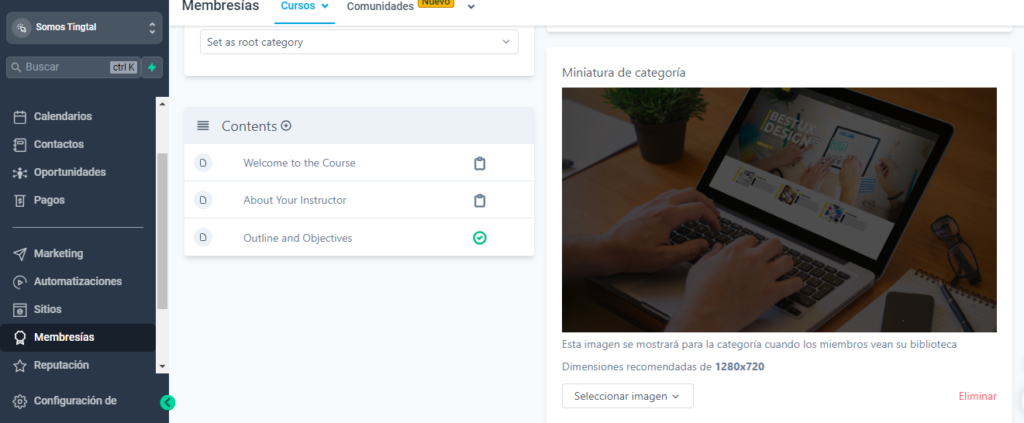
Uploading and configuring content
Uploading and properly configuring content in an online course is vital to ensure effective delivery and a smooth learning experience. In Go High Level, this stage allows instructors to organize their educational resources in a way that is accessible and appealing to students. This segment explores best practices for uploading and configuring content, ensuring that each element contributes to the overall educational goal and enhances the user experience.
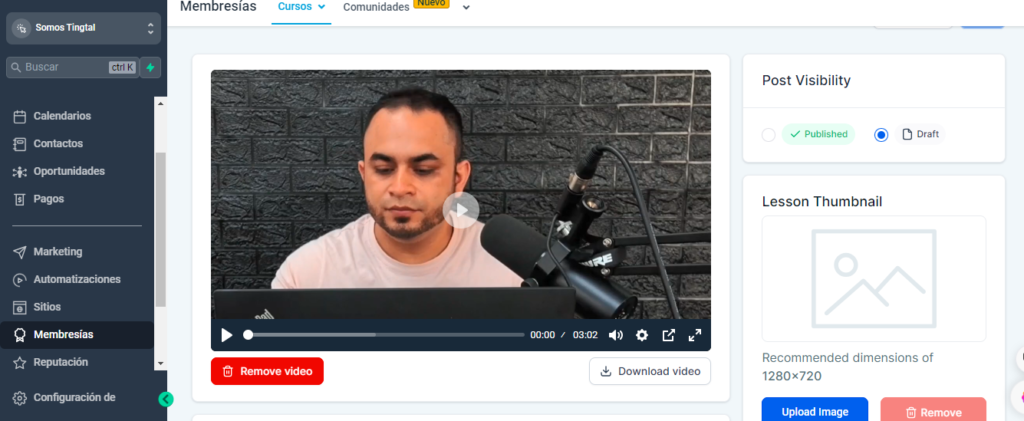
Creating videos, chapters, and descriptions
- Production of educational videos: Videos are an effective teaching tool that can make complex concepts easier to understand and more interesting. When creating videos, it is important to maintain high audio and video quality, use clear narration, and ensure that the content is concise and straight to the point. Videos should be well-structured, divided into manageable segments that facilitate modular learning.
- Structuring of chapters: Dividing the course into clear and well-defined chapters helps students navigate the content and track their progress. Each chapter should focus on a specific topic and contain all the necessary resources to cover that topic, including readings, videos, and activities. The key is to ensure a logical progression that builds on what has been learned previously.
- Writing accurate descriptions: Descriptions for each video, chapter, and resource should be clear and informative. They should provide students with a quick overview of what they will learn and why it is important. This not only helps students select the resources they wish to study but also enhances the SEO of the course on the platform.
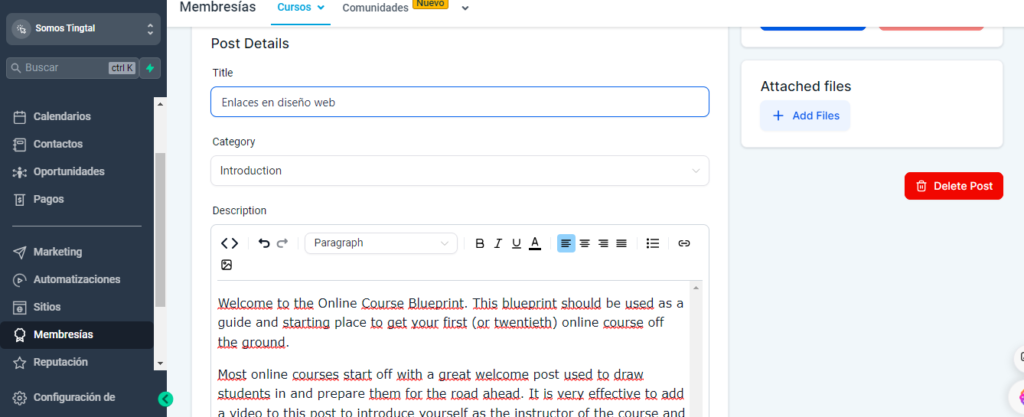
Personalization and organization
- Images and multimedia: Using images and other multimedia resources not only makes the course more visually appealing but can also help explain concepts better. Each image or multimedia resource should be relevant to the content and designed to complement and reinforce the key messages.
- Segmentation of content: Organizing content into clear, thematic segments makes it easier for students to digest the information and allows them to learn at their own pace. Each segment should be self-sufficient but also part of a larger narrative that leads through the entire course.
- Accessibility configuration: Ensuring that all resources are accessible on different devices and tailored for people with disabilities is crucial. This includes subtitles for videos, alternative text for images, and simple navigation.
Content structuring
- Course structure planning: A clear structure from introduction to conclusion is fundamental for effective learning. This involves a well-thought-out outline that guides students through an incremental learning curve.
- Use of assessments: Integrating assessments and quizzes throughout the course helps reinforce learning and provides students with instant feedback on their understanding. These tools are also valuable for instructors, as they provide data on the effectiveness of the course.
Uploading and configuring content in Go High Level are critical steps that require meticulous attention to quality, organization, and accessibility. By focusing on these aspects, course creators can ensure an exceptional learning experience that is educational, engaging, and satisfying for all students.
Course structure planning
A well-planned course structure is essential to facilitate effective learning and ensure that students can follow and comprehend the educational material without difficulties. In Go High Level, an organized course structure allows creators to establish a clear learning path that guides students through concepts logically and progressively. This segment details how to plan and organize a course structure to maximize educational effectiveness and student satisfaction.
From the introduction to specific topics
- Design of the introduction: The introduction of the course should prepare students for what they will learn, setting the objectives and relevance of the course. It should provide a clear overview of the topics to be covered and the skills students are expected to acquire. This helps establish clear expectations and motivates students from the outset.
- Content development: The main part of the course is where most of the educational content should be developed. It is crucial that this section is well-organized, with each module or chapter building on the previous one. Topics should be divided in a way that each one delves deeper into a specific aspect of the course, thereby facilitating a gradual and comprehensive understanding of the material.
- Conclusion and review: The course should conclude with a section that summarizes the main points learned and reinforces the knowledge. It is helpful to include a final assessment or project that allows students to apply what they have learned in a practical context. This not only consolidates learning but also enables students to see how they can apply their new knowledge and skills in real situations.
Importance of a clear and coherent structure
- Facilitation of learning: A clear structure helps students navigate the course without confusion, which significantly improves the learning experience. It allows students to focus on the content without distractions caused by poor organization.
- Improvement of content retention: The logical organization of educational material facilitates content retention by students. By presenting information in an orderly and coherent manner, students can build on what they already know, which helps solidify knowledge in the long term.
- Effective assessment of progress: A well-planned structure allows for more effective assessment of student progress. By having clear reference points and assessments at determined stages of the course, instructors can effectively measure progress and adjust the course as needed to address areas where students may be struggling.
Planning the structure of a course in Go High Level is a critical step that requires careful attention and consideration of the learning flow. By ensuring that the course structure is logical, coherent, and student-centered, instructors can provide an educational experience that is not only informative but also deeply enriching and accessible to all students.
Domain and access configuration
Setting up the domain and access is a crucial component for delivering online courses in Go High Level. This phase involves not only technical aspects but also affects how students access the course and how the course creator’s brand is presented. Below, we explore how to configure these elements to optimize the user experience and strengthen the course brand identity.
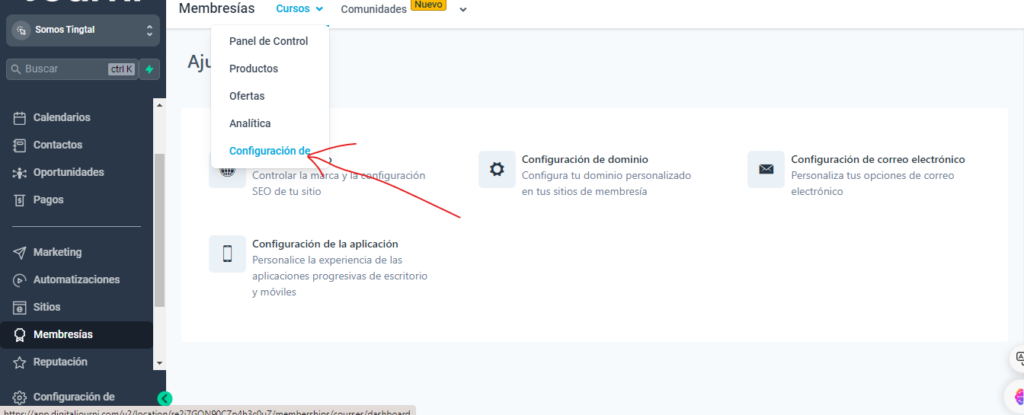
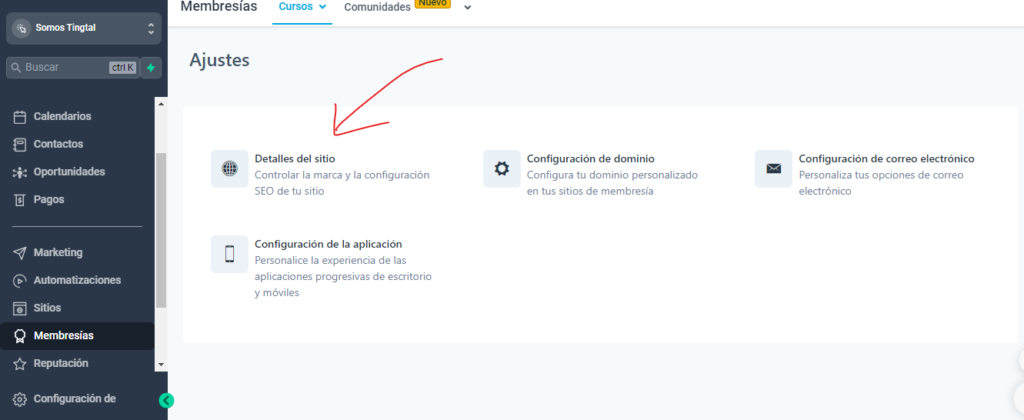
Importance of a customized URL and domain
- URL personalization: Having a personalized URL for your course not only reinforces brand identity but also makes it easier for students to remember and access the course. In Go High Level, you can configure a URL that is both reflective of your brand and easy to type, which can significantly improve the perception of professionalism and accessibility.
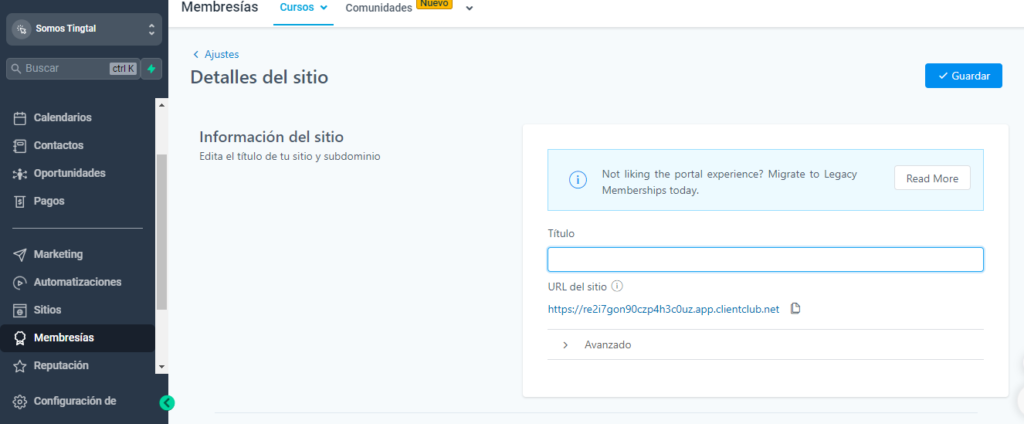
- Domain configuration: Associating your course with its own domain is essential for credibility and authenticity. A custom domain, like “www.yourcoursedomain.com,” establishes a strong online presence and helps build trust among potential students. Additionally, it facilitates the integration of the course with other digital marketing initiatives and reinforces brand consistency across different platforms.
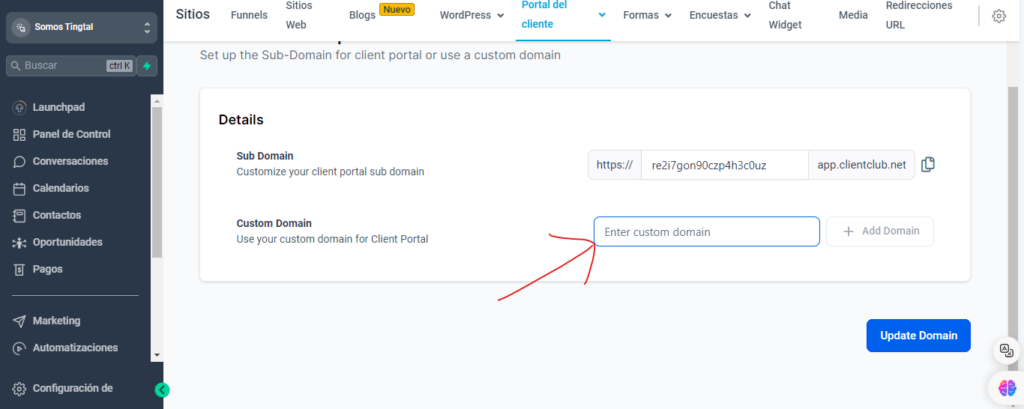
How to set up and customize the site appearance
- Consistent Design with the Brand: The appearance of the course page should align with the overall brand image. This includes logos, color schemes, and graphic elements that are consistent with other marketing materials. Go High Level provides tools that allow course creators to fully customize the appearance of their course sites, ensuring that every visual element reflects the brand identity.
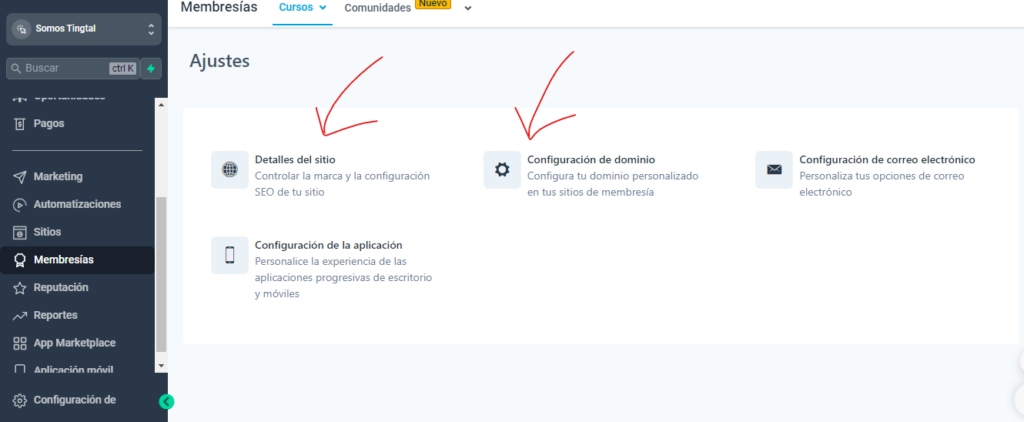
- Easy navigation: In addition to aesthetics, site functionality is crucial. The platform should be intuitive and easy to navigate for students. This means having a clear design, accessible menus, and a page structure that facilitates quick access to course content, additional resources, and support.
- Mobile device optimization: Since many students access online courses via mobile devices, it is essential that the course site is optimized for mobile. This includes ensuring that all course elements are responsive and accessible on a variety of screen sizes and devices.
Proper configuration of access and domain for the course in Go High Level is essential for providing a smooth and professional user experience. By customizing these aspects, course creators can not only improve accessibility and effectiveness of their courses but also strengthen the online presence of their brand, attracting more students and enhancing overall course satisfaction.
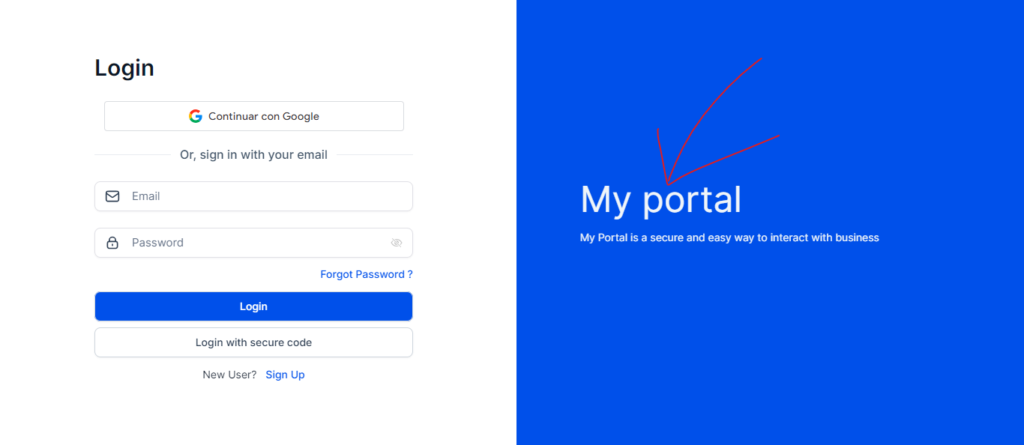
Logo and contact information customization
Customizing the logo and contact information are essential elements on an online course page, as they significantly contribute to brand identity and course credibility. Using Go High Level for these purposes allows course creators not only to establish a professional connection with students but also to enhance the overall user experience by providing clarity and accessibility. This segment explores how to effectively customize these elements to maximize impact and functionality of the course page.
Logo customization on the website
- Brand consistency: Your course or educational institution’s logo is often the first thing students will notice. It is vital that the logo is clear, professional, and consistent with the visual identity of your brand. In Go High Level, you can easily upload your logo and ensure that it appears in strategic positions on the course page, such as in the header and footer, to reinforce brand identity throughout the user experience.
- Visual adaptability: Make sure the logo looks good on different devices and contexts. This includes having high-resolution versions suitable for large screens and simpler or adapted versions for mobile devices and fast page loads.
Editing contact information
- Accessibility and clarity: Contact information should be easily accessible and clear for students and potential inquirers. This includes details such as support email, phone numbers, and, if relevant, the physical address of your institution. Go High Level allows you to set up this information in prominent places to ensure that students can find help when they need it.
- Integration with other tools: Consider integrating your contact information with automated support tools, such as chat bots or ticket systems, to enhance the support experience. This not only facilitates query management but also elevates the perception of professionalism and efficiency.
Domain, support email, and visual settings configuration
- Custom domain: As mentioned earlier, a custom domain reinforces credibility and brand. Make sure the course domain reflects your brand and is easy to remember.
- Personalized support email: Using a support email that matches your domain (e.g., [email protected]) not only enhances brand consistency but also increases trust in communication with students.
- Consistent visual settings: Consistency in visual settings throughout the page ensures a coherent and professional user experience. This includes the use of corporate colors, fonts, and other graphic elements that align with your brand’s visual identity.
Properly customizing the logo and contact information in Go High Level is crucial for establishing a strong and reliable online presence. These elements not only enhance brand visibility and recognition but also provide students and visitors with the confidence and means necessary to effectively communicate with course providers.
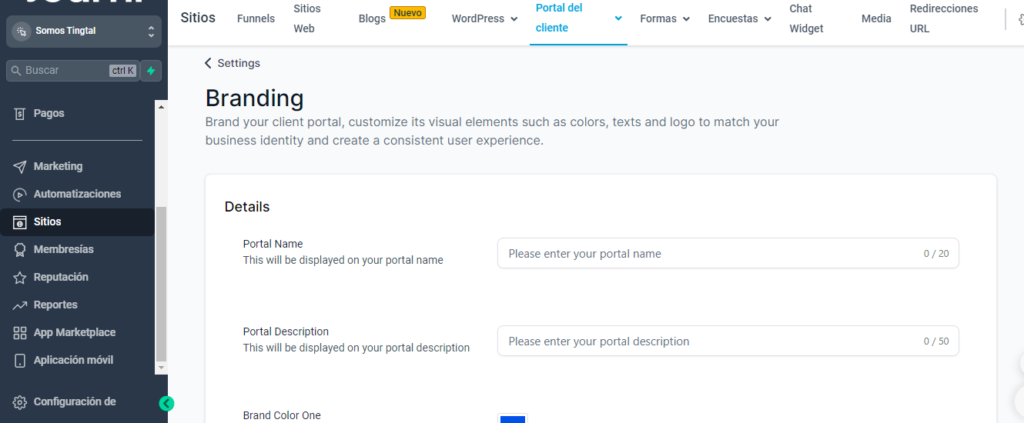
Quiz on uploading and configuring courses in Go High Level
What consideration is essential when choosing the color scheme for your course in Go High Level?
It is essential to choose a color scheme that is not only aesthetically pleasing but also consistent with the brand identity and appropriate for the course theme, as colors can influence emotions and student retention.
When uploading and configuring content in Go High Level, what is a crucial aspect to ensure course accessibility?
It is crucial to ensure that all resources are accessible on different devices and adapted for people with disabilities, including providing subtitles for videos and alternative text for images.
What type of assessment is beneficial to integrate throughout a course in Go High Level to improve learning retention?
Integrating assessments and quizzes throughout the course is beneficial, as they help reinforce learning and provide students with instant feedback on their understanding, in addition to allowing instructors to measure the effectiveness of the course.
How should videos be to maximize learning effectiveness in Go High Level?
Videos should have high audio and video quality, be clear and concise, and be well-structured with manageable segments, thus facilitating modular learning and maintaining student attention.
What strategy is recommended for content segmentation in a course in Go High Level?
It is recommended to organize content into clear, manageable thematic segments, which facilitates student information digestion and allows them to learn at their own pace, ensuring that each segment is self-sufficient but cohesive within the larger course narrative.
What is the importance of customizing the URL and domain of the course in Go High Level?
Customizing the URL and domain of the course is important because it reinforces brand identity and enhances professionalism perception, also making it easier for students to remember and access the course, which can significantly improve the user experience and course marketing effectiveness.
You may also be interested in reading about:
Go Highlevel: Birthday Campaigns
Go Highlevel Contact Management
GoHighLevel: What is it and how does it work?